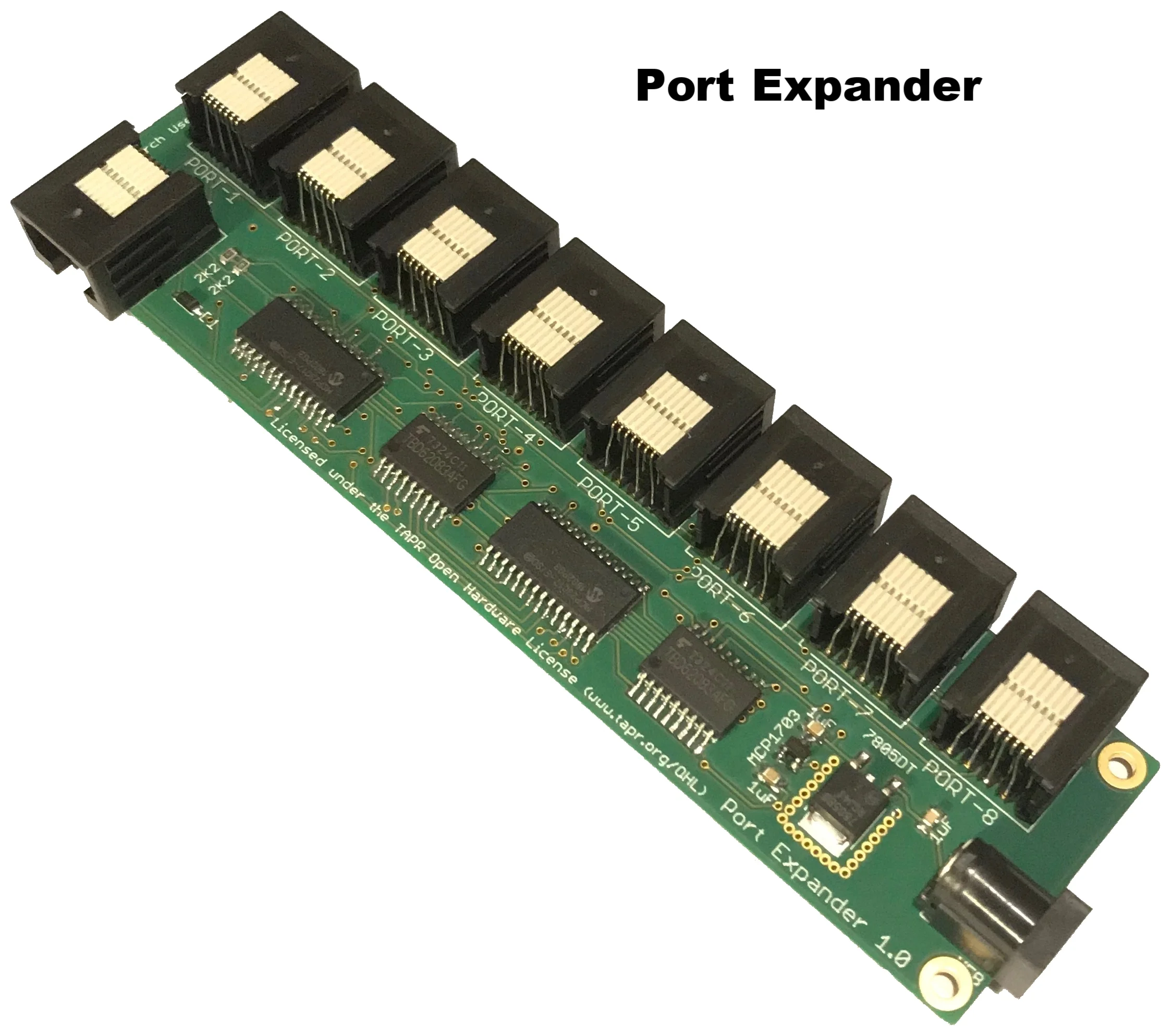pyControl Peripherals
pyControl Peripherals
It includes one unit of the selected pyControl Peripheral.
User must provide Ethernet cables to connect the pyControl Peripherals to the pyControl Breakout Board.
For the Stepper Driver and the Port Expander user must also provide an extra 12V Wall Adapter.
Please check the device connectivity list to purchase any cables, tethers and power supplies you might need.
If you need a formal quote and/or prefer bank transfer as the payment method, please contact us via info[a]oeps.tech.
The repository for these peripherals can be found here.
Audio Board
Audio amplifier board for driving a speaker to produce auditory stimuli. The board uses the Micropython DAC for stimulus generation, and had a digital potentiometer for setting the volume, as well as a manual potentiometer for coarse volume adjustments. The board must be plugged into a behaviour port on the pyControl Breakout Board that supports DAC output and I2C serial communication (ports 3 and 4).
Poke
Nose-poke port with infra-red beam, stimulus LED and socket to connect a solenoid valve. Plugs into any behaviour port on the pyControl Breakout board.
Suitable solenoids are the LHDA1231515H from Lee Company (recommended for water only) and the WZ-98302-02 from Cole-Palmer (a pinch valve so potentially less accurate, but shouldn't seize up with sucrose).
The user must also provide the necessary tubing accessories to deliver the water. Such as a steel tube (2 mm outer diam., 1 mm inner and 40 mm length) (SPLS2-40, Misumi), PVC tubing with 1.6 mm inner diam. (WZ-96480-00, Cole-Palmer) or 3 mm inner diam. (WZ-96480-01, Cole-Palmer), T connectors with 1.6 mm (WZ-30703-70, Cole-Palmer) or 3.2 mm (WZ-40623-65, Cole-Palmer) and 3.2 mm to 1.6 mm adaptor (WZ-40622-22, Cole-Palmer).
The device can be acquired with acrylics, i.e., ready to be used in a maze or setup. The mouse version uses acrylics and the rat version uses a larger hole and a metallic front end.
LED Driver
A constant current LED driver for optogenetic stimulation. The drive current can be set manually from 30 - 750mW. Plugs into any behaviour port on the pyControl Breakout board.
User must provide an optogenetic LED such as the Headstage found on the pyControl Accessories.
Stepper Driver
Board for controlling a stepper motor using the Easydriver stepper motor driver. Plugs into any behaviour port on the pyControl Breakout board.
Rotary Encoder
Adaptor for connecting a rotary encoder to pyControl, used for e.g. measuring the speed of a running wheel. Compatible with the Avago HEDM-55xx series rotary encoders (datasheet). Must be plugged into behaviour port 1 on the pyControl Breakout board.
Port Adapter
Exposes all the lines on a pyControl Breakout board behaviour port to a screw terminal connector, and the driver lines to a set of header connectors. Can be used to connect solenoids, houselights , fans etc. to a pyControl system.
Pass Through Adapter
Connects between a pyControl Breakout Board behaviour port and a pyControl Peripheral, and exposes all the lines of the breakout board to screw terminal connector and the driver lines to a pair of header connectors, allowing lines not used by the Peripheral to be used elsewhere.
Port Expander
The port expander board uses a serial to parallel IO expander IC to run 8 behaviour ports from a single behaviour port on the pyControl Breakout Board. It must be connected to a behaviour port that supports I2C serial communication (ports 3 and 4 on the pyControl Breakout Board).
Audio Player
The audio player board uses the DFplayer audio module to play .wav files from an SD card. The board has two speaker outputs which can be independently enabled/disabled, allowing stereo files to be played from a pair of speakers or mono files to be played from either or both speakers. The DFplayer has 24 bit DACs and supports files at up to 48KHz sampling rate.
Note: The SD card is not supplied with the board.